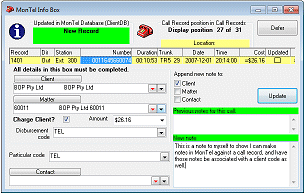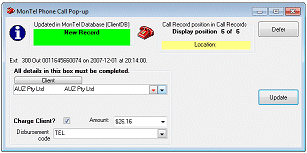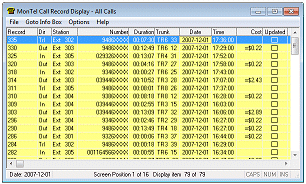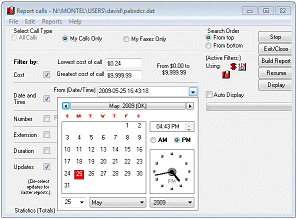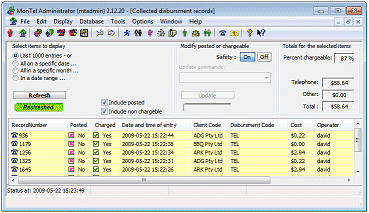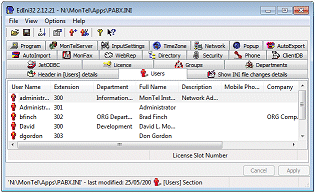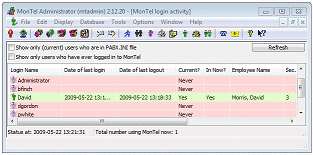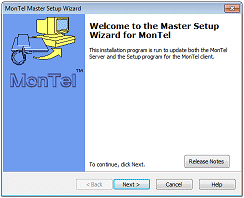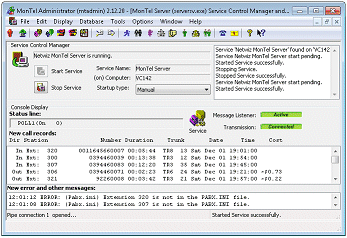A.C.N. 009 398 672
MonTel Win7 screen shots
Broadway Nedlands
Perth WA 6009
Tel (08) 93868340
- Netwiz Home
- MonTel
- Software
- MonTel and other software downloads
- Downloads for MonTel customer sites ►
- Time Zone Utility - TZUtil ►
- Free Tools for AuthorIt ►
- Telephone Extension List ►
- Support
- Contacts
- About Netwiz
Netwiz Pty Ltd Privacy Policy and Digital Signature.
This web site last updated:
2012-07-26.
For problems, comments and issues about this site please E-mail the Netwiz Web Master: webmaster @netwiz.com.au.
© 1997-2010 Netwiz Pty Ltd.
MonTel Win7 screen shots
Please click on the pictures below to show a full size pictured in an external browser window.
The infobox pops up from the Task bar notification area on each users desk top displaying the telephone call that was just made. You can also use it to make notes about a call, and record that note against a client, contact or matter code. MonTel learns as it goes, so the next time the pop-up occurs for the same telephone number it will pre-fill the fields with the most recent relevant codes. The red drop-down buttons display a list of all codes used against that phone number, for easy and fast reference.
![]()
The pop-up can be configured in many different ways, depending on the needs of the organisation. Here is a particularly lean configuration showing just enough information to charge a telephone call.
Users can scroll up and down to see the all calls they have made in a very fast display. This helps some times to remember old numbers, or as a crib for filling in time sheets. Administrators can optionally also view all calls recorded by MonTel. Double clicking on a call record, will bring up the infobox (the pop-up up) allowing the user to review and even modify unposted records.
Users and administrators can run reports on the calls to find records based of various parameters, such as date, cost, duration, number and so on.
Administrators and users can also report on the disbursement that have been collected. Users can see only their own disbursements.
Administrators can easily edit add or delete user details in one of the administration applications EdIni32, which is used as a configuration editor for MonTel.
MonTel Administrator (MtAdmin) provides heaps of functionality, including a report on users, showing if a user is currently running MonTel, the last login date and historical information.
Upgrading MonTel is an easy process despite the sophistication of the system as the process is managed in a multi step setup wizard.
Administrators can view and control the service based applications through MonTel Administrator (MtAdmin), which depending of Network security can be run remotely from the MonTel Server computer. Here the error messages are saying that users with extensions 320 and 307 need to be added to the system. Only users with Network administration privileges will be able to start and stop the services. Users with 'MonTel Admin' privileges may be able to view the console display.
|
See Also |
Are you up-to-date ? The latest is MonTel release 2.12.30. Remember, there are free MonTel updates for customers on current maintenance plans.
 live
live