NETWIZ Pty Ltd
A.C.N. 009 398 672
A.C.N. 009 398 672
Additional Features
P.O. Box 3335
Broadway Nedlands
Perth WA 6009
Tel (08) 93868340
Broadway Nedlands
Perth WA 6009
Tel (08) 93868340
- Netwiz Home
- MonTel
- Software
- MonTel and other software downloads
- Downloads for MonTel customer sites ►
- Time Zone Utility - TZUtil ►
- Free Tools for AuthorIt ►
- Telephone Extension List ►
- Support
- Contacts
- About Netwiz
Netwiz Pty Ltd Privacy Policy and Digital Signature.
This web site last updated:
2012-07-26.
For problems, comments and issues about this site please E-mail the Netwiz Web Master: webmaster @netwiz.com.au.
© 1997-2010 Netwiz Pty Ltd.
Additional Features of the MonTel Client
- Imports client information from your Practice Management System.
- Exports those disbursements to your Practice Management System.
- Generates a variety of reports on calls.
- Imports and exports from Monitor Business Machines automatically overnight.
- Includes the ability to make on-line notes about a call, client of contact than can be read by other users on the system.
- A small light pop-up "notify" call window, that will pop up just after you complete a call.
- Any user can use it as a crib for time sheets.
- Any user cam prove they made a phone call
- Anyone can check for their previously dialled numbers.
The MonTel 32 bit client has the following features:
- Notify, a light version of the MonTel tool-bar, that lives in the system tray, using less than two thirds of the resources of the tool-bar.
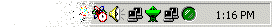
- Modifications to the format of the PABX.INI file, and a utility called "EdIni32", that means you only have to add new user data in one place.
- Includes the MonTel tool bar and all the other features for power users and administrators.
- An enhanced call viewer, for "My Calls", "All Calls" and "Loaded call record files"
And much much more...
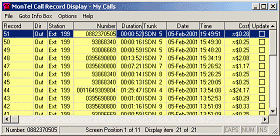
|
See Also |
Are you up-to-date ? The latest is MonTel release 2.12.30. Remember, there are free MonTel updates for customers on current maintenance plans.
 live
live 
